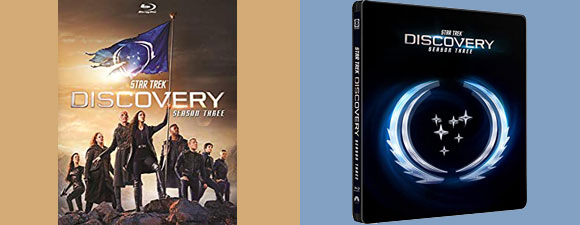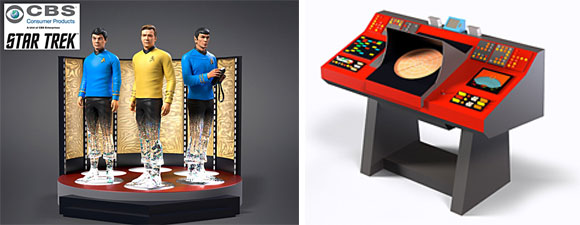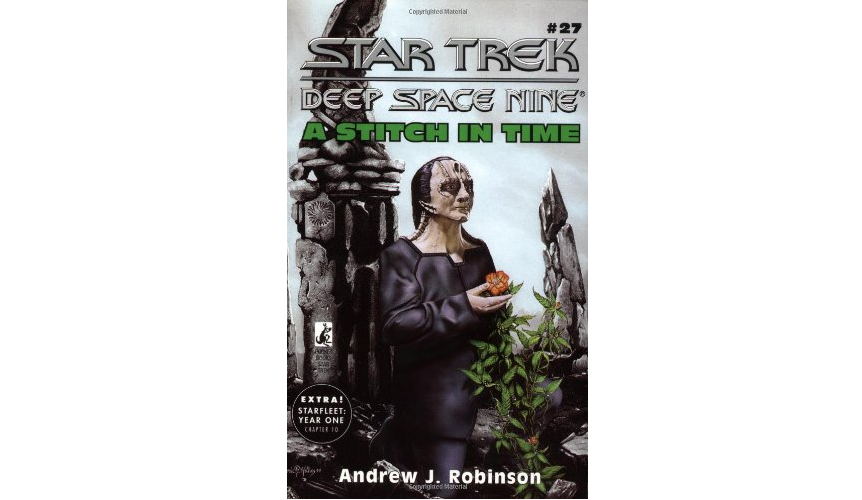Star Trek Interactive Tribble Review
3 min read
The latest Star Trek product to hit the market comes courtesy of Science Division; the Star Trek App-Enabled Interactive Tribble.
This furry little companion will keep you company as you watch your favorite Star Trek episodes, and will guard your items (such as the TV remote) when you leave the room.
The Star Trek Interactive Tribble requires three AA batteries (not included) and that was the most difficult part of using the Tribble as opening the access hatch proved unexpectedly difficult as the screw holding it shut was in there securely and required some effort to loosen it. After that, everything was easy. Instructions, in English or French, explain clearly what to do. The velcro access hatch is at the bottom of the Tribble.
The Tribble can be used with or without the Section K-7 App. Without it, it’s a matter of pushing a button to change modes, of which there are three: At Ease, On Duty, or Watchdog.
At Ease means the Tribble will trill and vibrate at random times, sleeping after an hour if not moved.
The On Duty mode means that when moved, the Tribble will either trill, or scream in warning (Klingon detection).
Watchdog mode guards your stuff. Put your Tribble on top of something you want protected. If someone moves the Tribble to take that item, the Tribble screams out a warning to let you know someone is trying to take your item!
Below is a photo showing the Tribble on top of my laptop and next to a television remote. And hey, wouldn’t it be a great television remote guard when you step out of the room.

The Section K-7 App can be downloaded via the Google Play or App Store. Once installed, the instructions are easy and work as expected. Communication between your Tribble and phone is via Bluetooth.

Once connected, owners can name their Tribble, assign it to a starship, delete it from a starship, and communicate on the assignments page. My Tribble has a Romulan name, so you don’t get to know it. Sorry!

There are two pages on the Section K-7 App. The Mission: Recruit page shows your Tribble’s name, has a place to pair a new Tribble, choose a ship, view supporters, and handily, to get help. Get help is where full instructions and help on using all of the functions of the Section K-7 App and the Tribble are located.
The Assignments page is where you change the mode; At Ease, On Duty, and Watchdog. Settings takes you back to the Mission: Recruit page. And then there is the ATTACK button!
Your reviewer slipped upstairs to test out this ATTACK feature. Holding the Tribble and hiding the phone which had the Assignments pages turned on and ready to use, I handed the Tribble to my husband. Then I stealthily hit the ATTACK button.
“You’re a Klingon!” I exclaimed, as the Tribble shrieked out its warning. We both had a good laugh. He’s also a fan of the original series. Friends and family who are Trek fans will have fun with the ATTACK button.
The Star Trek App-Enabled Interactive Tribble can be ordered here for $69.00.